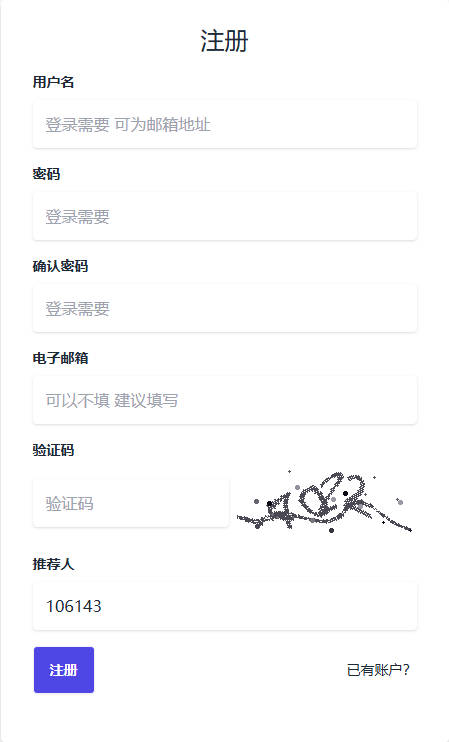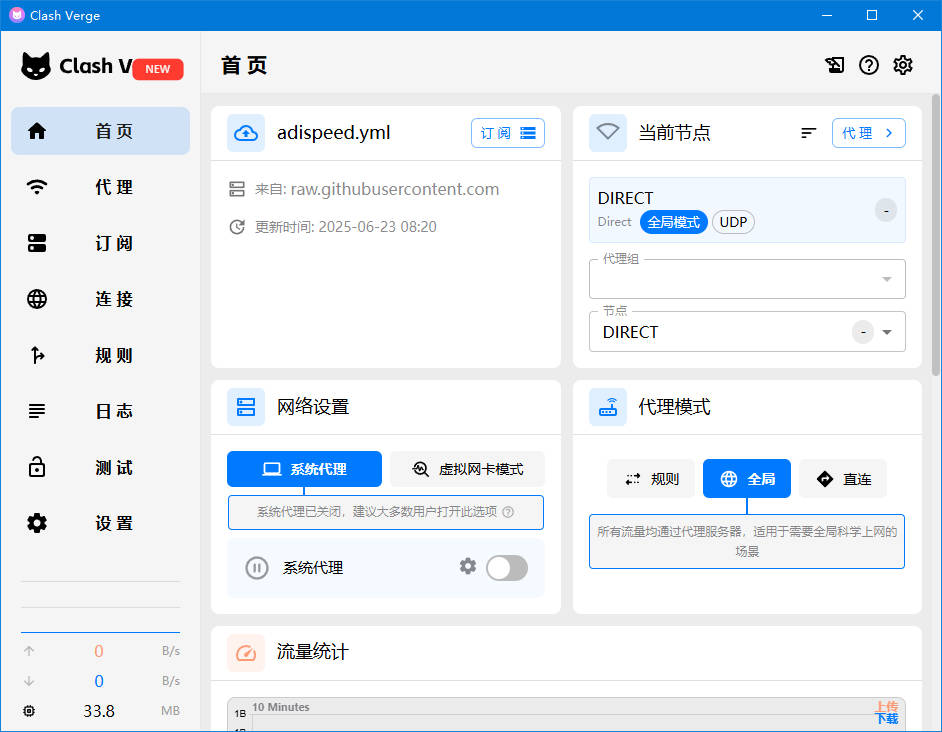Recommended Free VPNs in 2025
#
- The following VPNs have been personally tested and are usable
Drawbacks of Free VPNs
#
- Privacy and security risks: may contain built-in ads or malware, stealing user information
- Bandwidth limitation: “free” is usually a hook for paid service, so free speed is often slow
- Inaccessible websites: for example, ChatGPT, even if speed is fast, ChatGPT may be blocked
- Limited proxy nodes: free VPNs usually provide only a few nodes
How to Use?
#
- Take Yunxiao VPN as an example, click to open the Yunxiao website
- Fill in the required info, then log in
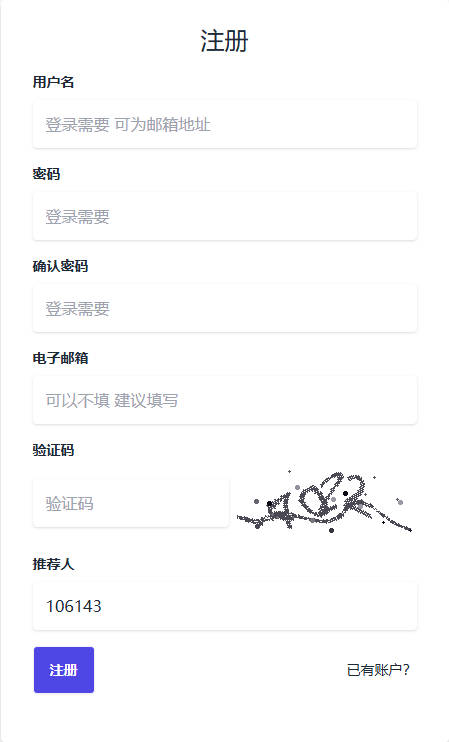
- After logging in, a pop-up will appear, download the related software according to your device
- For example, Windows client Clash Verge
- Download and install Clash Verge; the website usually provides the download link
- After installation, the software interface looks like this
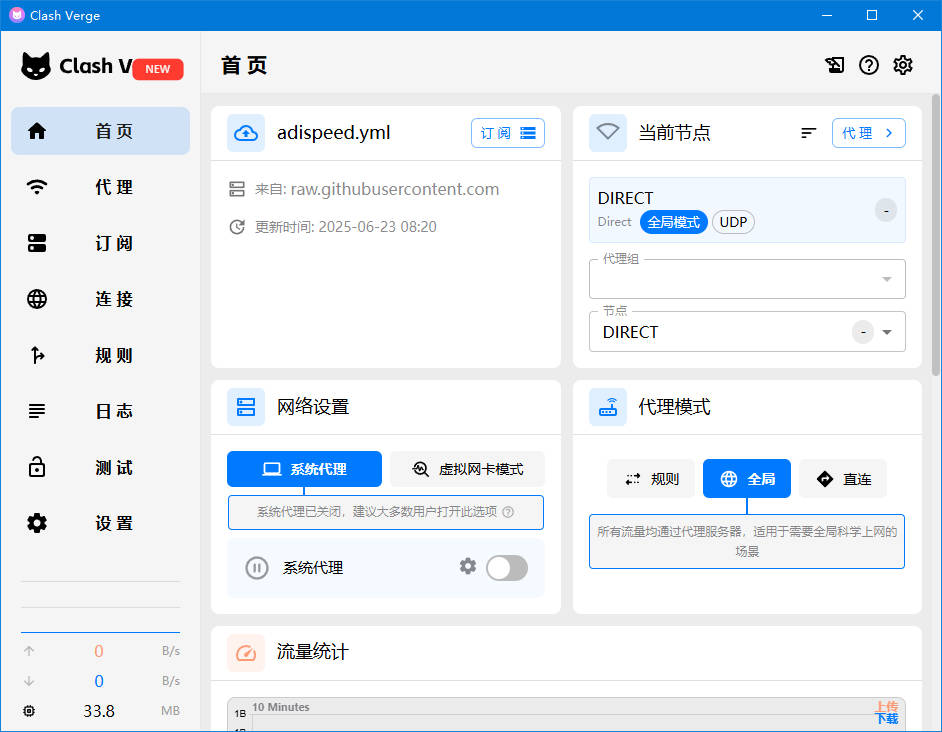
- Open the Baibian VPN website, click subscribe
- A dialog will pop up, click Clash Verge subscription

- Go to the home page, enable the system proxy button
- Select global mode

- Now you can open Google for testing

- Yunxiao VPN offers daily check-in bonuses for extra data
- If your usage is not heavy, this is pretty good
- After all, it’s a free VPN
- If data is insufficient, you can also purchase more
- Here I also provide some cost-effective VPNs
Recommended Paid VPNs
#
- The following providers charge based on data usage, with software installation and usage tutorials on their websites
- After purchase, data has no time limit; usage ends when data runs out
Other Software Usage Guides
#